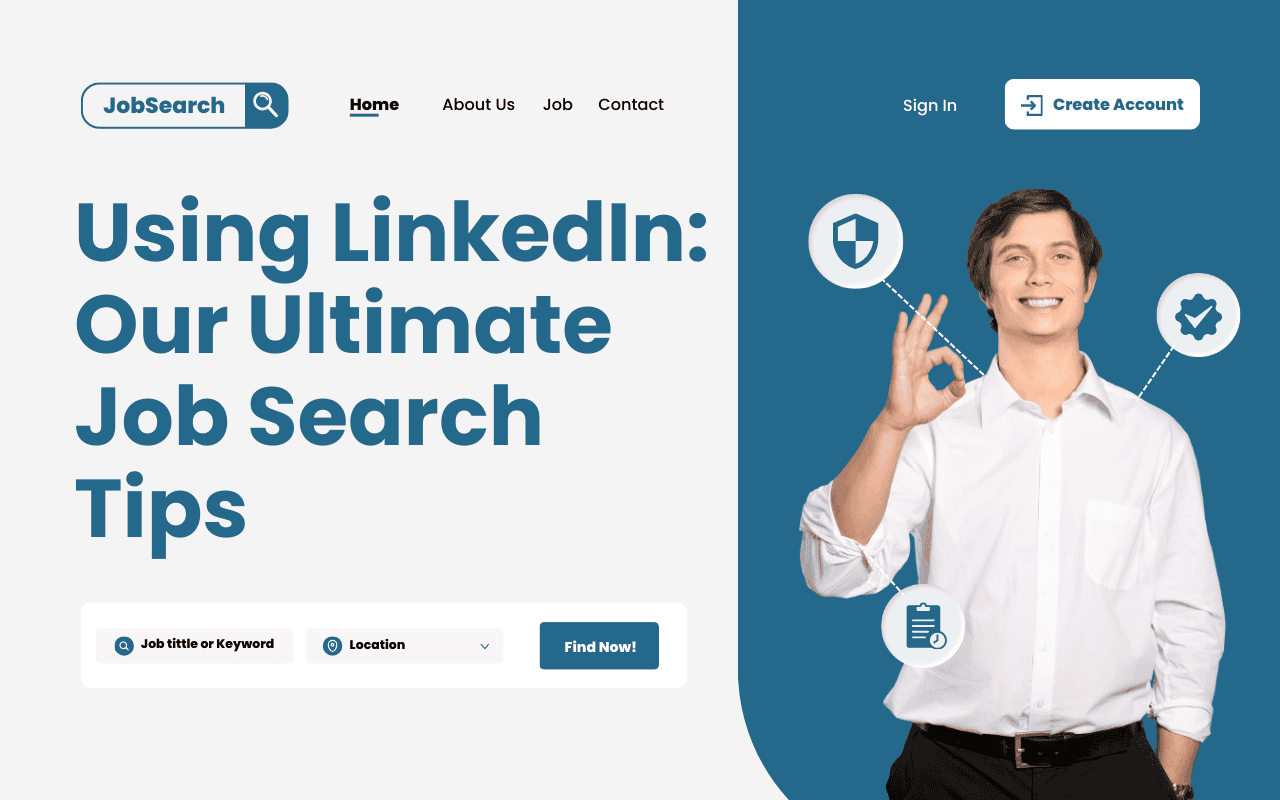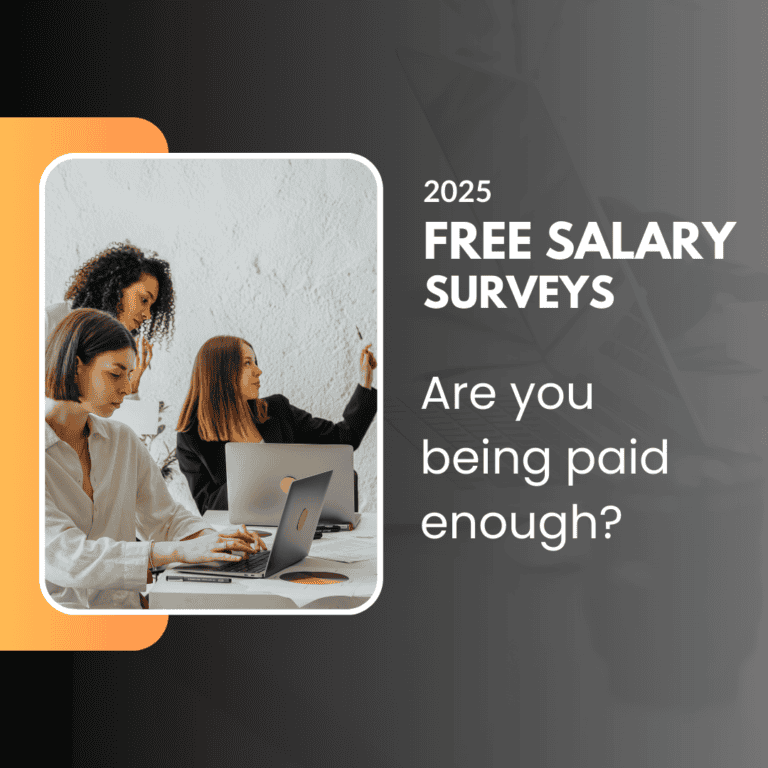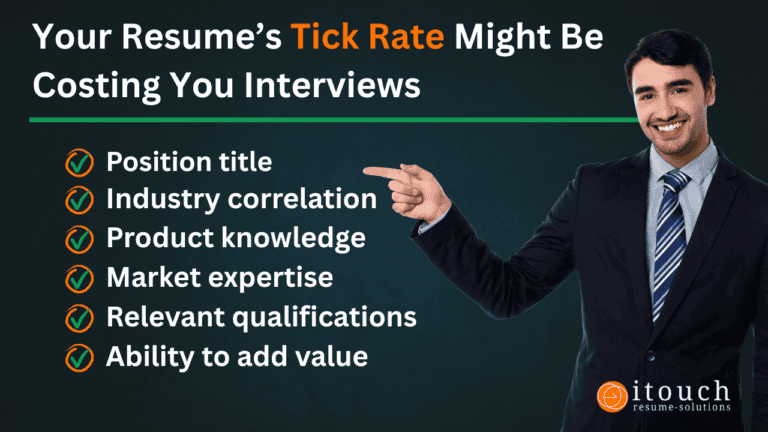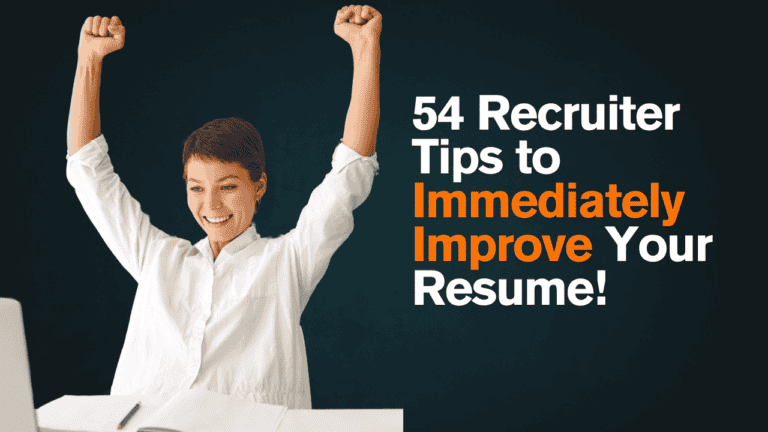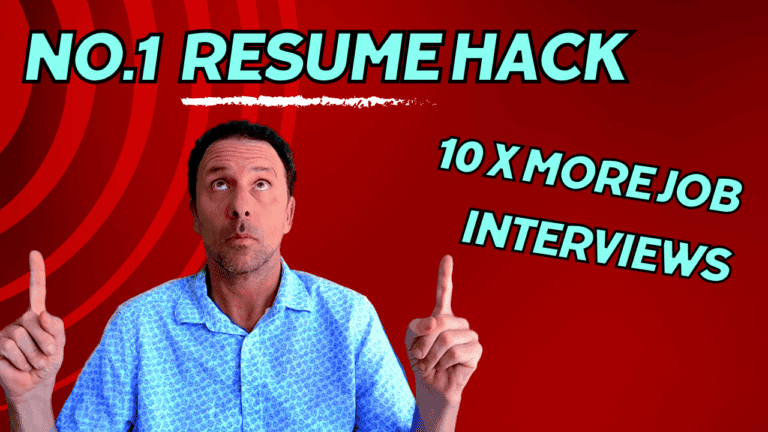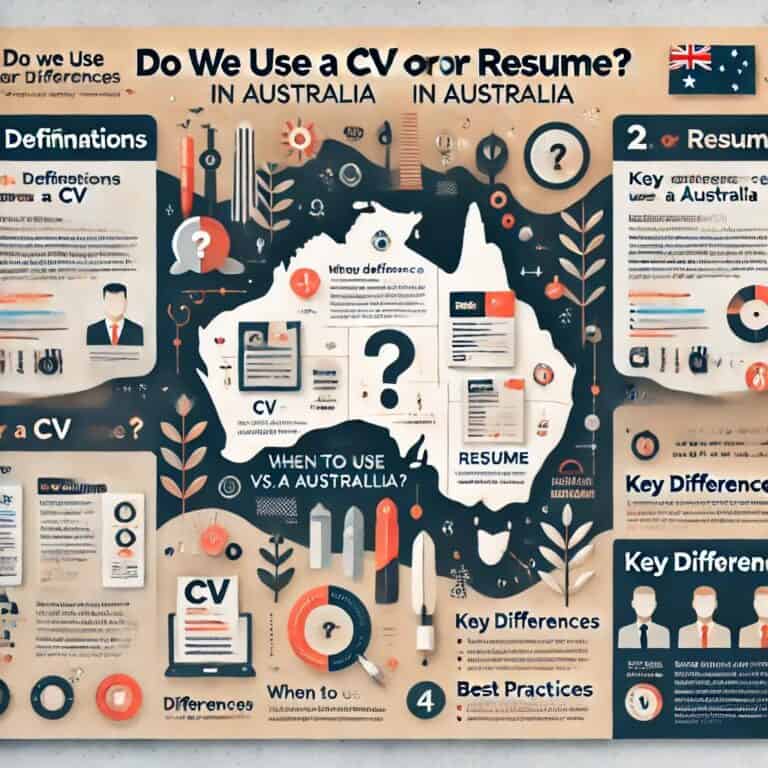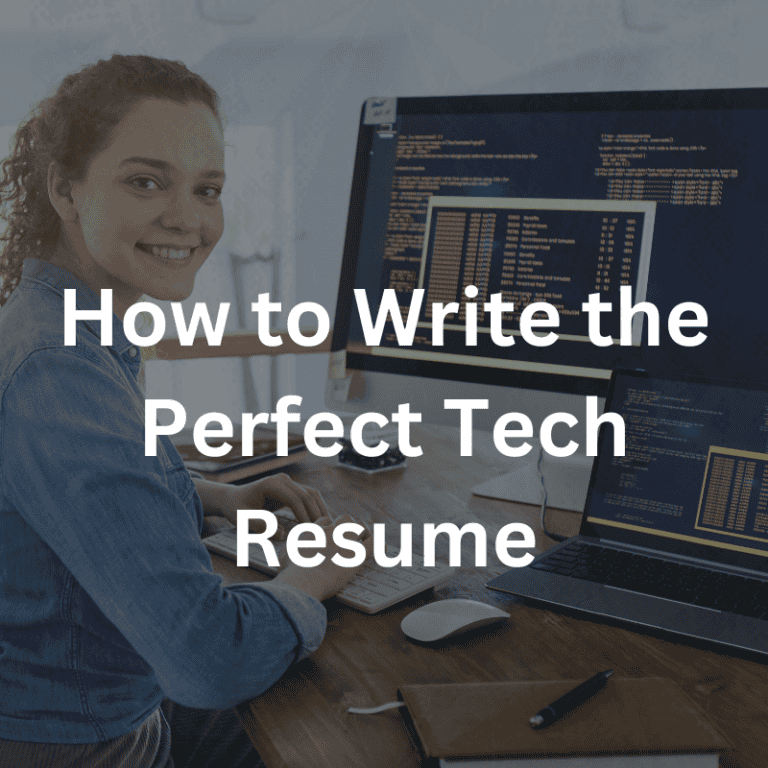Introduction:
For those, like me, who have been in HR, Recruitment, and Resume Writing Services for the past 20+ years, we have witnessed the phenomenal rise of LinkedIn. Since its acquisition by Microsoft, LinkedIn now boasts some 4.67 million users in Australia, with approximately 16.7% actively engaging each month. And LinkedIn is has become much more than just a virtual CV – it’s a thriving professional community, filled with networkers, forums, professional discussions, and specialist influencers.
Through this guide, I’ve put together a roadmap (from a job seeker’s perspective) to help you get the most from this platform, with a focus on building both current and future job search and networking strategies.
1) The basics, first optimise your LinkedIn profile:
Before diving into the world of networking or job hunting on LinkedIn, I recommend that you first re-visit your profile. Basic profiles offer very little value (it’s a bit like going incognito). Ideally, you need a profile that’s not just current and expansive, but is also compelling. Your headline, introduction, current company descriptions, and key skills should all shine (as other LinkedIn members will want to know who you are).
To help you, I’ve put together an in-depth guide on how to optimise your LinkedIn profile for job searches here: https://www.resume-solutions.com.au/top-5-tips-for-improving-your-linkedin-profile/
Remember, first impressions can sometimes make or break an introduction. So get the basics right.

2) How to search for jobs on LinkedIn:
To search for jobs on LinkedIn and familiarise yourself with the platform’s basic job search tools, I’d recommend following this link: https://www.linkedin.com/help/linkedin/answer/a511260
Mastering the platform’s job search tools is paramount. Beyond the basics, advanced search filters can be your allies, allowing you to tailor your job hunt with precision (and to cut-out the noise). I’d recommend playing around with the search function. Explore the intricacies of refining searches based on location, industry, and job function to ensure that the opportunities you uncover align with your career goals. But also, consider how to open you search for roles that might be advertised under different types of position titles/headers.
Tip: LinkedIn’s job alert feature is a proactive approach to staying ahead in the competitive job market. Setting up tailored alerts ensures you receive immediate notifications about new opportunities that match your skills and interests. This feature not only streamlines your job search but also positions you as a well-informed and engaged candidate.
Our Top Tip - Jump the Queue...
3) How to use LinkedIn to connect with hiring managers (and jump the queue)!
Here’s my number one tip. Connecting directly with hiring managers on LinkedIn requires you to think outside the box. It’s not just about sending connection requests; it’s about identifying the right managers based on their positions and employing tactics that go beyond the obvious.
And the rewards can be exceptional!
First, look up the company name. Then go to the “People Tab”. This tab provides a full list of employees of the company. However, if you’re finding too many results, consider using the filters available to search by location, and position title.
Next, you should initiate the connection. I recommend starting with an initial “+Connect,” but keep the message with the standard LinkedIn introduction (do not write a personalised text just yet). Why? Because most people accept without reading the accompanying notes.
Once they have accepted your connection, then you can send a tailored message.

4) How to write an effective InMail introduction (with an example)
Consider including additional examples of messages for various scenarios, such as expressing interest in an active job or introducing yourself for potential future openings. This forward-thinking approach demonstrates your proactive mindset and long-term career perspective, making you a valuable contact for hiring managers.
Here’s an example InMail introduction when trying to connect with a potential hiring manager (where a job is active). Feel free to copy & paste the below (and adapt to your needs and style).
Dear [Contact Name],
I trust this message finds you well. I’m [Your Name], and I recently discovered the job opportunity at [Company Name] on LinkedIn. Impressed by [mention a specific aspect of the company or role], I am enthusiastic about the possibility of contributing to your team, and wanted to reach out to you directly).
In my current role at [Your Current Company or Previous Experience], I’ve excelled in [highlight a key achievement or responsibility relevant to the job]. My expertise in [mention a relevant skill] aligns seamlessly with your needs.
I am drawn to [Company Name] because of [specific reason, e.g., innovative projects, company culture]. Could we schedule a brief call to discuss how my skills can complement your team? I am flexible and can accommodate your schedule.
Thank you for considering my application. I look forward to the opportunity to contribute to [Company Name]’s success.
Best regards,
[Your Full Name]
[Your Contact Information]
5) How to use LinkedIn to network with Recruiters:
Many recruiters use LinkedIn as a cost-effective tool for searching candidates. However, you can also gain a vast benefit in the market by building your network of recruiter contacts. And it’s fairly easy to do!
To use LinkedIn to network with Recruiters, first search for and follow recruiters who specialise in your industry or field of interest. This can be done using the LinkedIn search feature or by exploring recruiter profiles within relevant companies. Actively engage with the content shared by recruiters, such as their posts, articles, or updates. Like, comment, and share their content to show your interest and increase your visibility in their network.
Send a personalised connection request. Briefly mention your background, career goals, and why you believe the connection would be beneficial. If a recruiter posts a job opening that aligns with your skills and interests, express your interest in the comments or through a direct message. This proactive approach to use LinkedIn to network with Recruiters will demonstrate your enthusiasm for the opportunity to network like a pro!
Tip: Keep the communication light.
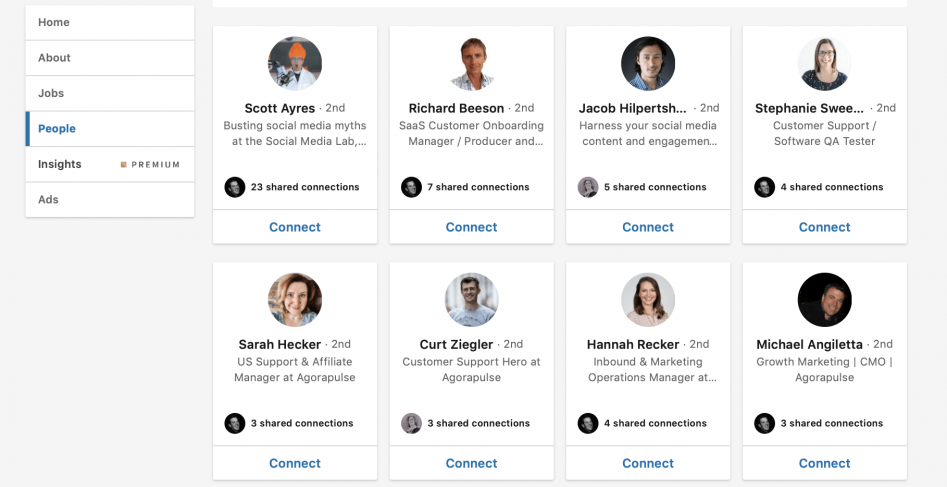
6) How to increase your number of contacts on LinkedIn:
Expanding your LinkedIn network can significantly enhance your professional opportunities, and it also makes your LinkedIn feed more interesting. Thankfully, LinkedIn’s advanced networking recommendation tool will often provide multiple people you can connect with and a touch of a button. However, if you’re wanting to significantly expand the number of connects, then utilise LinkedIn’s advanced search features to identify professionals in your field or target industry. Send connection requests with personalised messages expressing your interest in connecting.
To increase your number of contact on LinkedIn, I’d recommend trying to set a target of say 30-50 new connections each week.
7) How to ask for job leads and referrals from your existing network:
Leveraging your existing network for job leads goes beyond transactional inquiries. Start by selecting connections who are likely to have insights or connections in your target industry or company. Prioritise those with whom you have a pre-existing relationship or shared professional interests. Once you’ve identified potential allies, follow these steps to make a meaningful connection:
Open your message with a warm and personalised greeting. Mention how you know the person or any shared experiences, such as previous collaborations, networking events, or mutual connections. Next, request advice. Politely ask for advice rather forcing instructions, but keep the message clear on intent.
For example, when a job is active:
“I saw that your company have recently been advertising for [Job Title]. There’s a huge amount of competition for this role. Do you know how I can get my profile in front of [Hirer]?”
Where a job isn’t active:
“I’m really keen to get my details in front of any potential managers for future job opportunities. Who would you recommend that I contact?”
When crafting the message, keep the content short, personal, yet professional
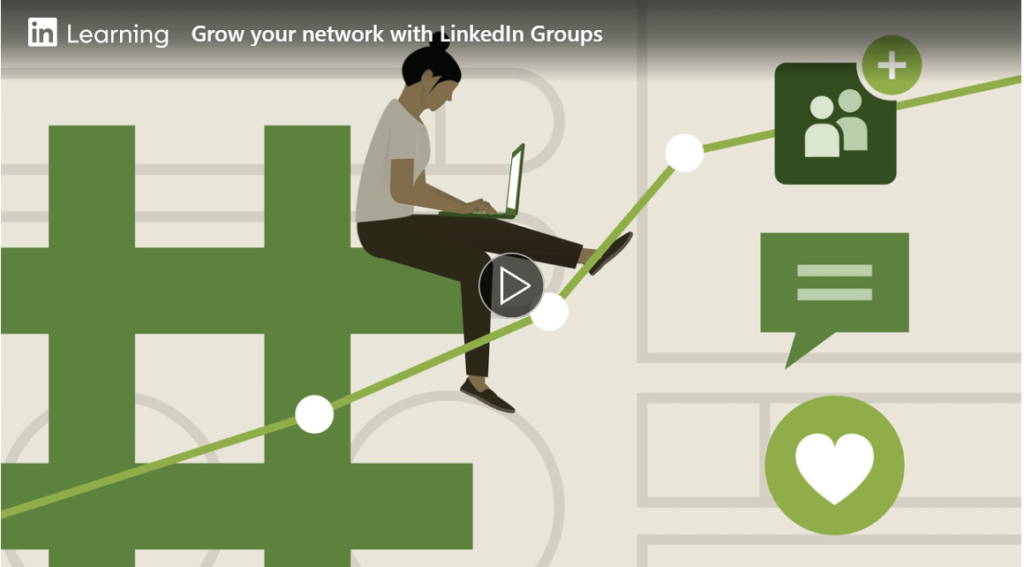
8) How to join Industry forums on LinkedIn:
Joining industry or topical forums on LinkedIn is a strategic way to expand your professional network and stay informed about the latest trends in your field. Start by identifying relevant groups using LinkedIn’s search and recommendations features. Look for groups with a substantial membership base and active discussions. You don’t have to be a leader, executive, and senior manager.
To join Industry forums on LinkedIn send a request, and once accepted, spend some time observing discussions. Take note of group guidelines and posting etiquette. Participate in discussions by sharing insights, asking questions, and providing valuable contributions. Avoid overly promotional content and focus on building genuine connections
Identify individuals with whom you share common interests or goals, and send personalised connection requests. Mention your mutual group membership to establish common ground.
Regularly participate in group discussions and stay updated on industry news. Consistency is crucial for building a credible presence within the community.
By actively engaging in industry or topical forums on LinkedIn, you not only expand your network but also position yourself as a knowledgeable and collaborative professional in your field.
9) How to track company postings on LinkedIn
Companies love to self-promote on LinkedIn and many leading ASX and Australian multinationals have LinkedIn as one of their preferred PR tools. Therefore, tracking company postings on LinkedIn is a valuable strategy to stay informed about industry trends, job opportunities, and organisational updates
Begin by following the companies you are interested in. This ensures that their updates appear in your LinkedIn feed, keeping you in the loop about their latest activities. Enable notifications for updates from specific companies to receive real-time alerts when they share new content or make important announcements. This feature ensures you don’t miss critical information.
Organise your LinkedIn feed by creating a dedicated list or feed for updates from your target companies. This allows you to easily filter and focus on relevant content.
Actively engage with the content shared by the companies you follow. Like, comment, and share their posts to demonstrate your interest and increase your visibility within their network.

10) Is LinkedIn Premium Worth It?:
I’m often asked, “Is LinkedIn Premium worth it?”. To invest in LinkedIn Premium is multifaceted and depends on individual job hunting styles. Beyond evaluating the perks, such as InMail credits and advanced search filters, against one’s budget, delve into the subtleties of how these features align with specific job search needs.
However, if you are able to afford the uplift, here’s some of the benefits
Increased Visibility: LinkedIn Premium provides increased visibility through features like InMail credits, allowing you to send messages to individuals outside your network. This can be beneficial for reaching out to recruiters, potential employers, or networking contacts.
Advanced Search Filters: Premium users have access to enhanced search filters, enabling more refined searches for specific job titles, companies, or locations. This can be valuable for targeted job searches or hidden job market search and networking efforts.
LinkedIn Learning: Premium subscriptions often include access to LinkedIn Learning, offering a wide range of online courses to enhance your skills and professional development. If continuous learning is a priority for you, this feature adds significant value.
Applicant Insights: Premium members can see how they compare to other applicants when applying for jobs. This feature provides valuable information on your application’s strength and helps you understand your competitiveness in the job market.
Salary Insights: LinkedIn Premium offers access to salary insights, allowing you to research and compare salary data for different roles and industries. This information can be beneficial when negotiating job offers or assessing your market value.
Open Profile: With a Premium subscription, you can choose to have an open profile, allowing non-connected LinkedIn members to message you for free. This can increase your visibility to a broader audience, including recruiters and potential employers.
So, is LinkedIn Premium worth it. My professional opinion would be “Yes”, so long as you are willing take the time needed to invest and learning how to best use these tools.
LinkedIn Video Introductions Can Transform Your Profile
Final thoughts…
In a world where connections matter, LinkedIn remains an invaluable resource for building professional relationships (and can open many doors). As you embark on your job search journey, remember that success often comes from a combination of planning, ongoing learning, but also…commitment.
With the right mindset and the tips from this guide, you have the potential to unlock new opportunities, connect with influential professionals, and ultimately land your dream job.
Happy job hunting!
Frequently Asked Questions
1. Can LinkedIn Premium increase my visibility to hiring managers
Certainly. Premium users enjoy enhanced visibility with a "Premium" badge and higher ranking in search results, improving the likelihood of being noticed by recruiters.
2. What are InMail credits, and how do they benefit job seekers?
InMail credits, included with LinkedIn Premium, allow users to directly message anyone on LinkedIn, even if they're not connected. This is a valuable way to reach out to potential employers.
3. Is connecting with recruiters on LinkedIn important for job seekers?
Yes, connecting with recruiters expands your network and increases visibility, leading to more job opportunities.
4. Why are endorsements and recommendations valuable on LinkedIn?
Endorsements validate your skills, while recommendations offer personal testimonials, boosting your profile's credibility.
5. Should I join LinkedIn groups related to my industry?
Absolutely. Engaging in industry-specific groups helps you network, stay informed about trends, and access job postings.
6. How can I reach out to potential employers or recruiters effectively?
Craft personalised connection requests expressing your interest and highlighting relevant skills. Be concise and professional.